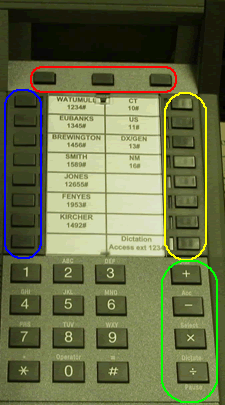Dictaphone
Support |
For configuration issues please call or contact support.
Charges may apply. |
Basic Cphone Programing |
| There are many configurations of a cphone. Not
to mention the key functions could act differently based on the dictation
system you dial into. Here are some basic instructions for programing the
memory buttons on a Dictaphone Cphone. |
Note the different areas we will be using.
Menu buttons - 3 buttons located at the top of the Cphone just below the LCD. They are outlined in RED.
Memory Buttons 1-8 - 8 buttons in an Vertical row located on the left side of the template. They are outlined in BLUE.
Memory Buttons 9-16 - 8 buttons in a Vertical row located on the right side of the template. They are outlined in YELLOW.
Programming buttons - 4 buttons located in a Vertical row located to the left of the Keypad. They are outlined in GREEN.
Memory Buttons 17-21 - 5 buttons located just below the keypad. Not shown in this image.
|
|
| Common Programing Codes
Transcriber - # *18 - This code
turns on the transcibe display and activates the foot control. It will
also allow you to hear dictation through the headset.
Bar Code Reader - # *1807 -
This lets the display show all of the digits entered with the bar code
reader. The display will not show other job information.
Hands Free Dictation - # *19
- Enables hands free dictation using a foot contorl and a telescoping
microphone.
|
|